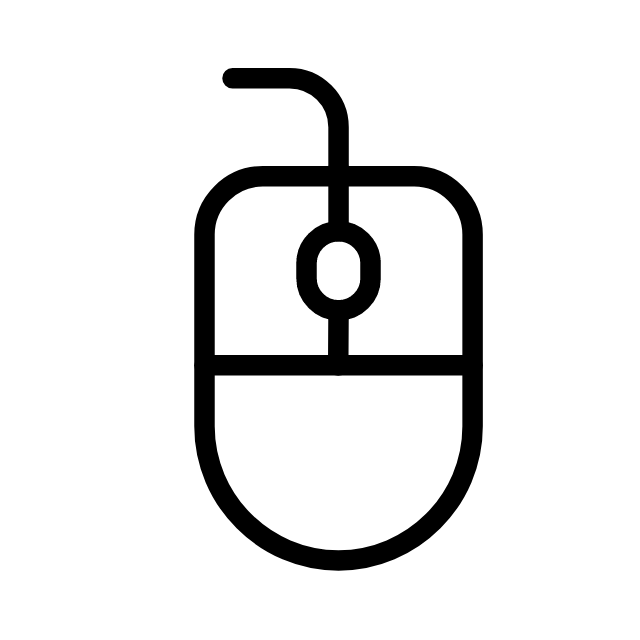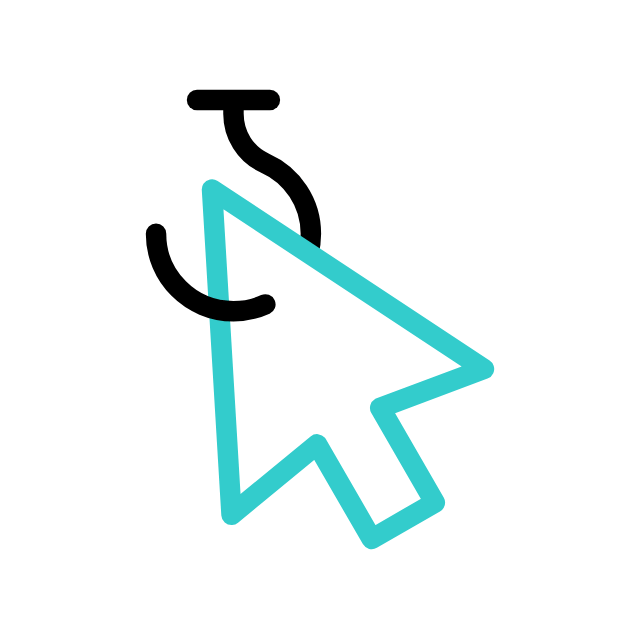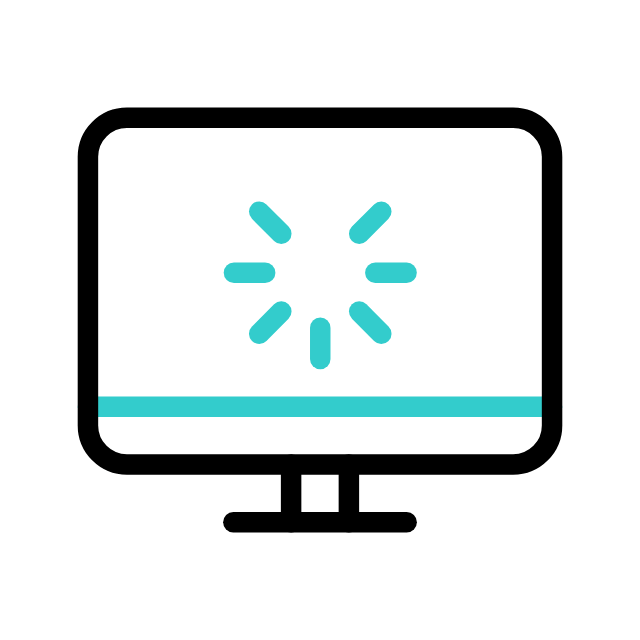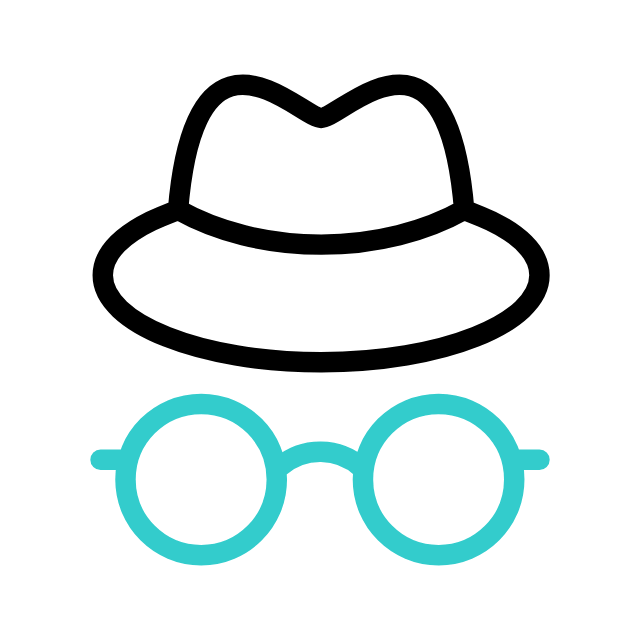The Mouse Jiggler is a unique and practical tool designed for a variety of users, from individuals working remotely to those seeking to maintain their computer’s active status during long tasks or presentations. Here’s an overview of what a Mouse Jiggler is, how it works, and its utility in different scenarios.
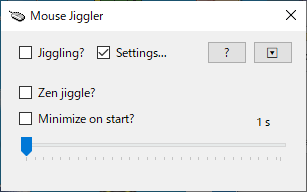
Mouse Jigglers are particularly useful in situations where a user needs to step away from their computer but does not want their status to go inactive. This can be during bathroom breaks, moments to care for a child, reading long documents, or when the computer is performing long-running tasks like downloads
Introduction
Mouse Jiggler is a small and sometimes helpful tool which will simulate mouse movement.
The program itself really has no other functions other than faking mouse movement. This functionality can be useful in certain situations, not least of which is to disable annoying screensavers which can then prevent one from having to unlock their system.
Mouse Jigglers are particularly useful in situations where a user needs to step away from their computer but does not want their status to go inactive. This can be during bathroom breaks, moments to care for a child, reading long documents, or when the computer is performing long-running tasks like downloads.
The application remains silently in the system tray and can be easily activated and subsequently deactivated at any time with just a couple of clicks. Use of this program also does not get in the way of when you’re actually using the PC.
Overall, Mouse Jiggler can be helpful in some situations and is somewhat unique in that there are very little non-ad-supported or completely free apps out there like it.
Key Features
Download Mouse Jiggler
Download the latest version of free Mouse Jiggler. It’s really easy to run and use. Just click on download button and run the file from your download folder.
Mouse Jiggler has been created and released under the Microsoft Public License (MS-PL) free software license where users are permitted to freely distribute this software and download it without any type of real restrictions. With that said, you can view and edit the source code if the developer has decided to share it on sites like GitHub and SourceForge. The version available from here is 2.0.25 for free.
| File Name | Mouse Jiggler |
| Version | 2.0.25 |
| Size | 402 Kb |
| Developer | Alistair J. R. Young |
| Last Update | Dec 21, 2023 |